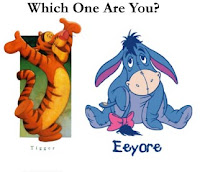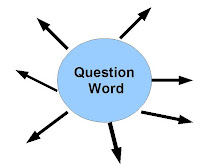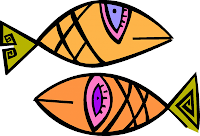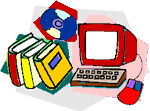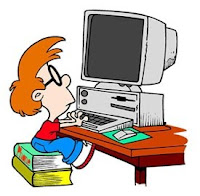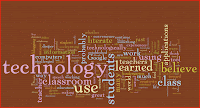
Wow! EDM310 was a very full and challenging journey for me. I was excited and apprehensive at the beginning of the semester. I knew I wanted and needed to know more about computers for myself and as a teacher, but part of me just did not want to jump into the technological world. Now I am not scared that I will break a computer with the stroke of the wrong key and I have learned lots of very wonderful technology applications I can use in my life and in my classroom.
The free applications of Google are probably going to be the tools I use on a daily basis. Once I set up my gmail account, iGoogle page, and started using Google Reader, I had established the method that I would use for working through this class. Google Docs and its many applications are useful in life and the classroom.
I believe iTunesU, and ALEX will be great resources for many questions and knowledge when and even before I am a teacher. I am very glad to have learned about them. Comments4kids has probably been the most enlightening experience. We saw actual teachers using blogging as a teaching tool and a communication tool with parents. I believe a teacher that uses technology that actually reinforces the objectives and motivates and inspires students is using technology well.
We read and learned a lot about why teachers should use technology in the classroom. We looked at student blogging, Wendy Drexler's "networked student", and Matthew Needleman's movie making, but I would have loved to have seen more actual ways teachers use the tool of technology in the classroom. I wonder what other ways they use technology to teach their state's course of study.
I really enjoyed Sir Ken Robinson's speech on creativity. I too believe that we tend to lose our creativity as we grow up. Many times the environment established in classrooms requires that students work toward a pattern so students feel the need to only complete assignments to meet standards rather than use their own experiences, interests, and imagination to create something unique that accomplishes the same goal of learning.
I learned about several inspirational people in this class. The most memorable was Randy Pausch. I do not believe that he was unique in his spirit or in his attitude toward the situation he faced. He just had the opportunity to share his emotions and thoughts in a forum that many heard. Several points he made in his speech will probably always be with me. He lived with beautiful confidence and determination. The "head fake" was extremely interesting to me and I will try to use it in my classroom.
As per Dr. Strange's request, this class did not excite me. This class overwhelmed me because there was so much information. I have learned a great deal. I have learned where and how to find information and I have made connections with educators all over the world who do what they do very well. But, this class covered so much information, I feel like I only glanced at much of it. I will have to go back and dig deeper as I continue learning.
I do not believe I was challenged intellectually. The way I think about technology was challenged. The idea of being a "technologically literate" teacher seemed great,but I am not completely sure I thought it was necessary, especially in the lower elementary grades. But, instead of kindergarten students using classroom computers for just educational video games, we saw examples of kindergarten students using computers to create. This and the fact that children are growing up in a world that uses technology more and more served to convince me that students should be exposed to technology for the purpose of education at very young age.
There were so many things to watch, read, think about, and comment about, I did not have time to be bored. I did grow weary of the discussion of whether or not we should be "technologically literate" teachers and whether or not students' work should be posted online. The best way to convince me that something is necessary or useful is to show me where it has been successful.
I do not believe I am “technologically literate”, but I am much closer than I was four months ago. Those who use technology and make its applications work for them are probably the most “literate”. It seems to me that I am still working to learn. The educators who we visited by way of skype, comments4kids, and blogs, are all making technology work for them. My “literacy” will improve as I continue to dig deeper into the information from this class, follow and communicate with my PLN, research for the remainder of my education classes, and prepare lesson plans for my students.